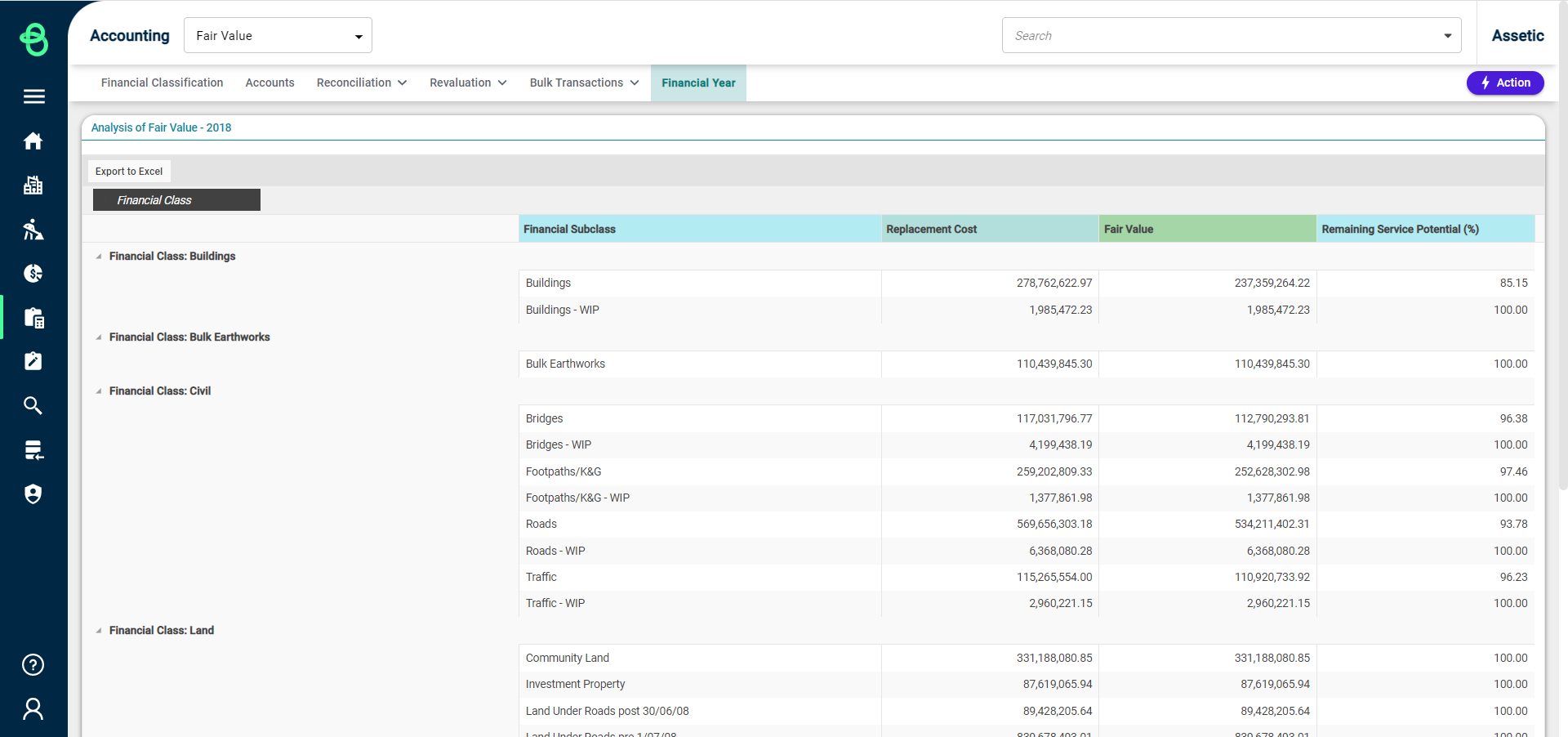Analysis of Fair Value Report
Objective: Gain an understanding of how to generate an Analysis of Fair Value report.
The Analysis of Fair Value report displays an overview of the rate of depreciation within an asset portfolio, to assist users in understanding the level of remaining service potential provided by the assets. This is done by a comparison of the Fair Value and Replacement Cost figures following a Revaluation, in which the remaining service potential percentage is shown for each asset's Financial Sub Class, grouped by its corresponding Financial Class.
The report is available at a Financial Year level in the Fair Value ledger, within the Asset Management Ratio Reports section.
In order to run the Analysis of Fair Value report, select 'Accounting' from the Navigation Sidebar, then 'Fair Value' from the Navigation Dropdown.
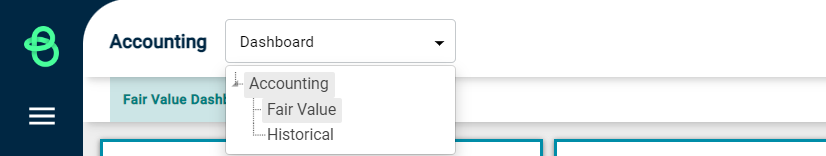
Next, select the Financial Year tab, followed by selecting a year from the financial period hierarchy tree on the left.
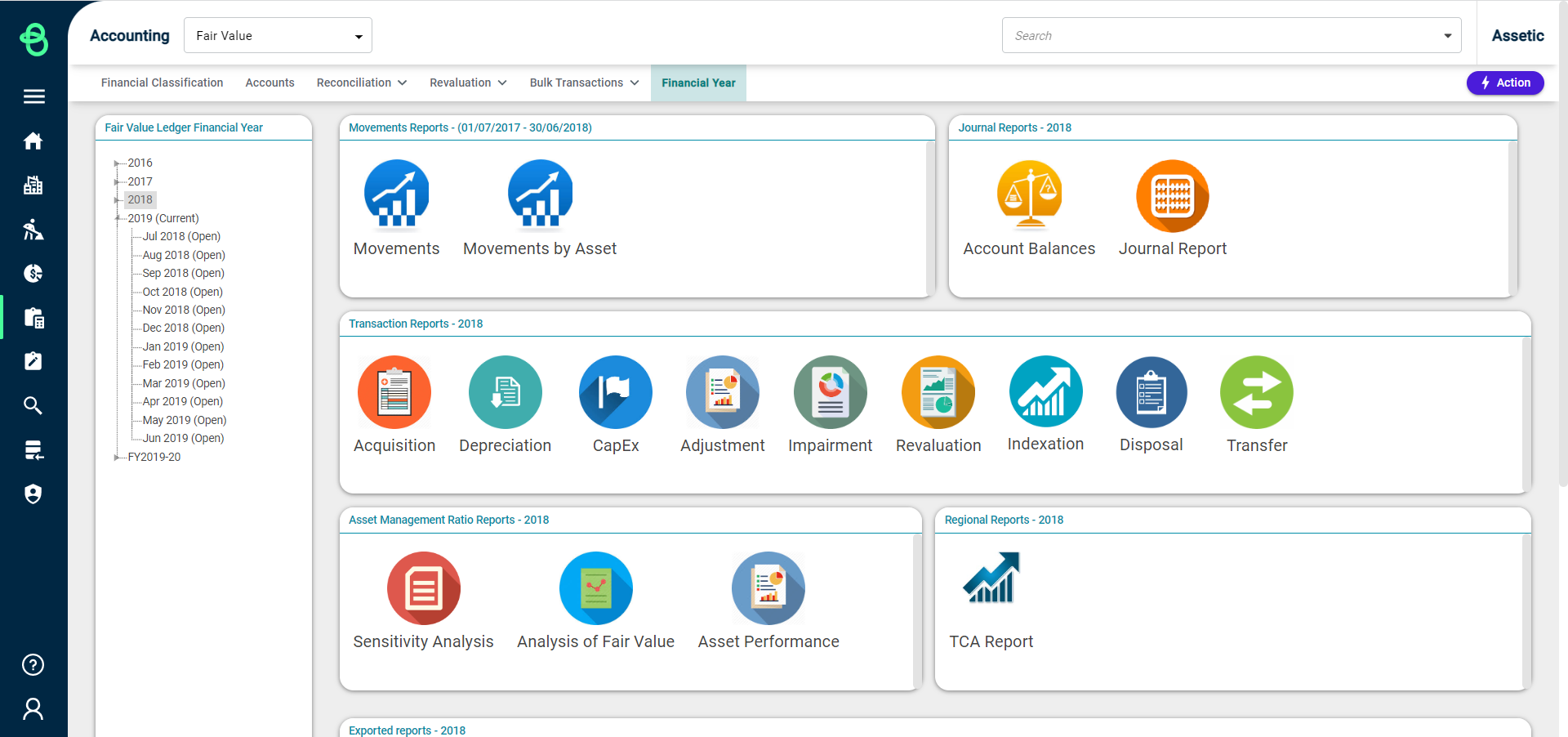
Lastly, click the 'Analysis of Fair Value' icon to generate the report.